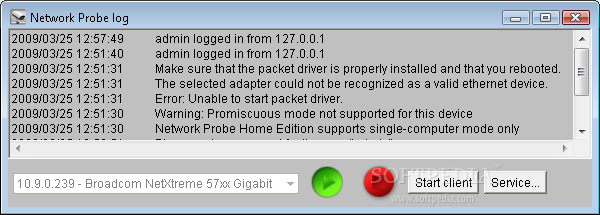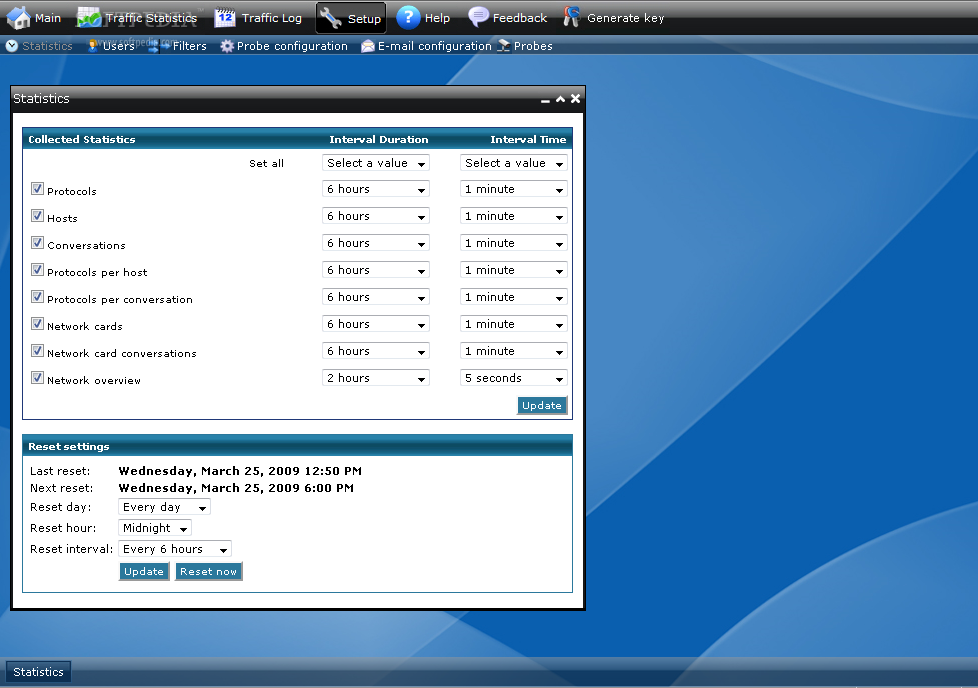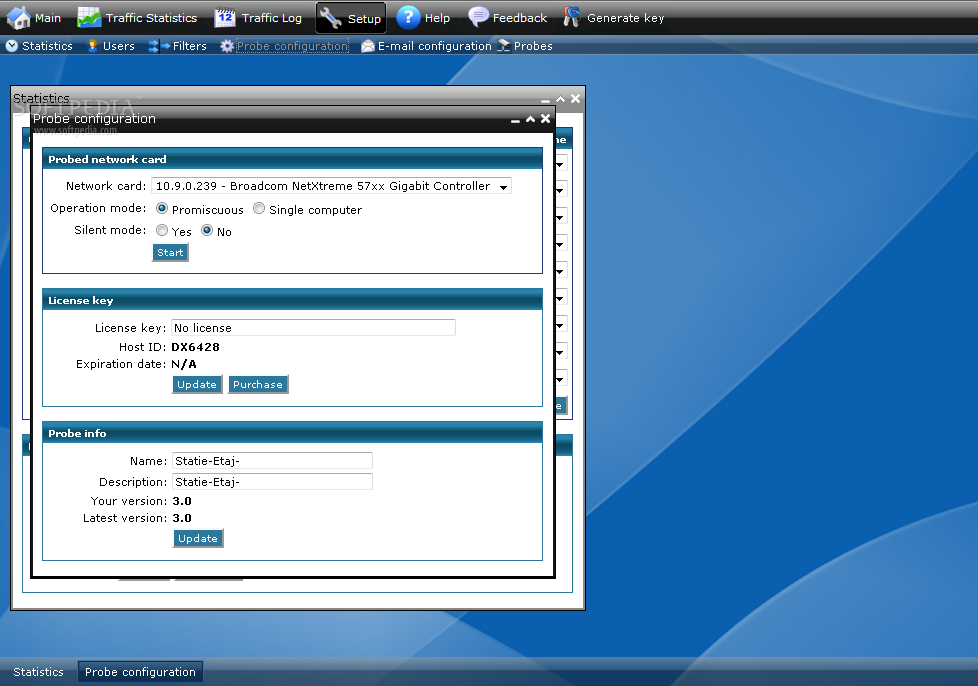Description
Network Probe
Network Probe is a handy tool that helps you keep an eye on your network. Whether you're a network admin or just someone curious about how your data flows, this software gives you a complete overview of sent and received packets along with their sources and destinations. It’s perfect for spotting traffic issues and figuring out why things might be slowing down.
Simple Interface for Quick Insights
The main interface of Network Probe is super user-friendly. It shows you a network summary that updates in real-time. You can see what's happening with current and past data throughput, including the number of packets sent and received, discovered hosts, and ongoing conversations. Plus, it provides info on both current and average speeds, so you can view a chart that tracks your traffic history.
Detailed Packet Information
This tool doesn’t stop there! It also breaks down details about the most active protocols, talkers, listeners, and conversations. You’ll get to see hostnames, IP addresses, how many packets were sent, and even their sizes. This makes it really easy to spot workstations that are downloading tons of data or hogging the bandwidth.
Custom Alerts for Traffic Monitoring
With Network Probe, you can set up notifications to alert you when traffic gets too high or when certain parameters hit levels you've defined. You can receive pop-up alerts or emails about packet transfers or used protocols for any host on your network. The 'Absolute alarms' trigger based on fixed values while 'Delta alarms' focus more on traffic changes over time.
Create Custom Lists for Monitoring
You can also create custom lists of hosts that need close monitoring. This way, you'll see their traffic stats in a dedicated window. Plus, monitoring profiles let you save different layouts so you can easily switch between configurations whenever needed!
Powerful Search Features
The advanced search options make it simple to find detailed stats for specific workstations quickly! All these features make Network Probe an essential tool for any network administrator looking to stay on top of their game.
User Reviews for Network Probe 1
-
for Network Probe
Network Probe offers a comprehensive network monitoring tool with real-time traffic stats. A must-have for network admins to diagnose and resolve issues efficiently.