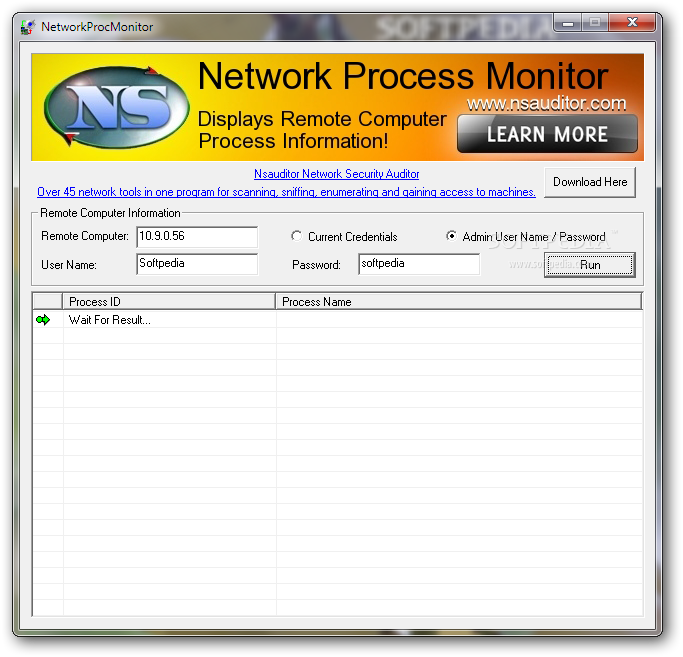Description
NetworkProcMonitor
NetworkProcMonitor is a handy little tool designed for keeping an eye on network activity. It helps you see which processes are running on your computer or even on someone else's system. You can easily find out about the process ID and name, making it a great choice for anyone who needs to monitor network usage.
Who Can Benefit from NetworkProcMonitor?
This software is especially useful for network administrators. It allows them to check which applications are open on target computers. If you're in charge of a network, having this info at your fingertips is super helpful!
User-Friendly Layout
One of the best things about NetworkProcMonitor is its clean design. You can set it up in just a few clicks! This means you won’t be wasting time figuring out how to use it. Just enter the IP address of the remote computer you want to check, and you're good to go.
Access and Permissions
If you're looking to view active processes on another PC, make sure you have administrative privileges on that machine. You’ll also need to use your current credentials or provide a username and password for access.
No Heavy Lifting Required
You don’t have to worry about complicated settings either! NetworkProcMonitor keeps things simple so even beginners can make full use of its features without feeling overwhelmed.
Performance Testing Results
During our tests, we found that NetworkProcMonitor gets the job done quickly without any errors popping up. Plus, it doesn't hog your CPU or memory resources, so you can keep working without any slowdowns or interruptions from other programs.
A Simple Solution for Everyone
In summary, NetworkProcMonitor is an easy-to-use tool perfect for those new to network monitoring. It doesn’t overwhelm users with advanced features like real-time packet filtering or DNS lookups – it's all about straightforward monitoring!
User Reviews for NetworkProcMonitor 1
-
for NetworkProcMonitor
NetworkProcMonitor is a user-friendly network monitoring app, ideal for beginners. It offers basic process information quickly and efficiently.