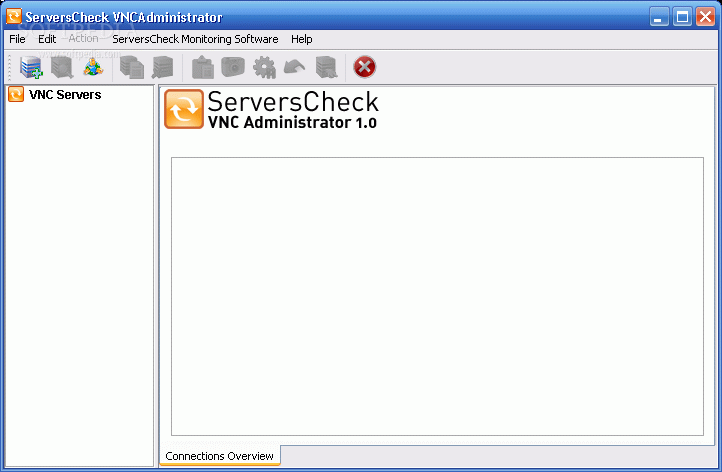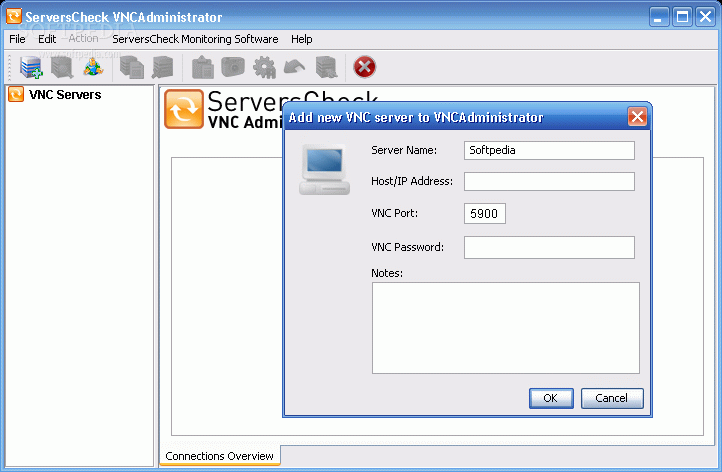Description
User Reviews for ServersCheck VNCAdministrator 1
-
for ServersCheck VNCAdministrator
ServersCheck VNCAdministrator simplifies VNC management with its single interface. Preview screens and relax. Suitable for all Operating Systems.