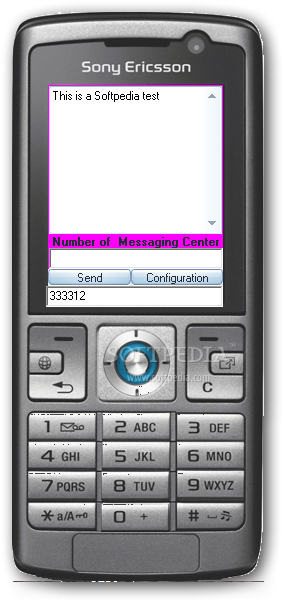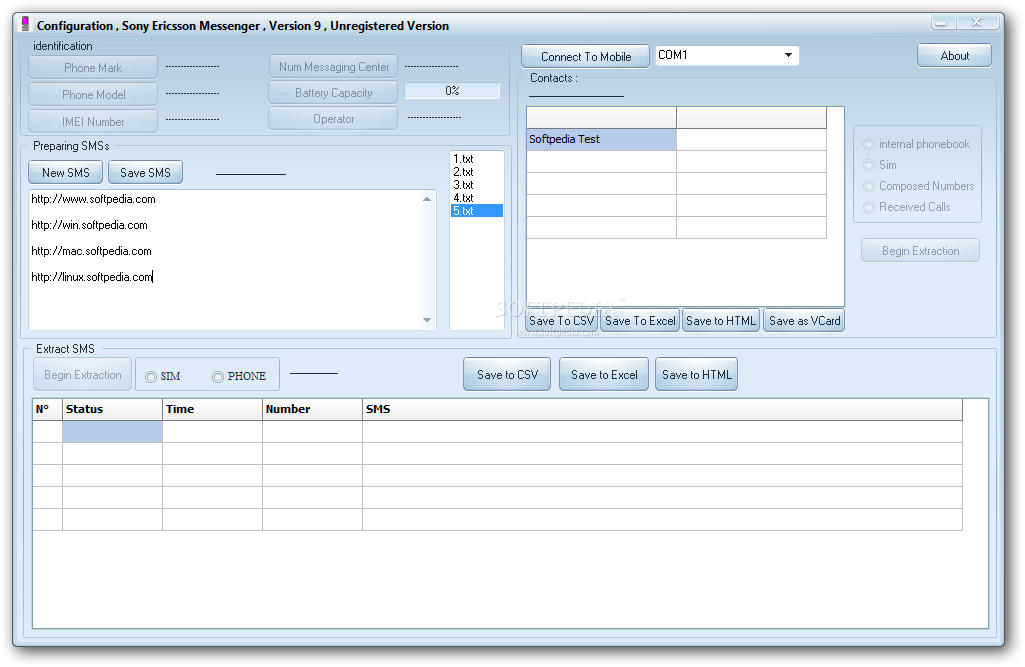Description
User Reviews for Sony Ericsson Messenger 1
-
for Sony Ericsson Messenger
Sony Ericsson Messenger offers a convenient way to send and receive SMS, store messages, and manage contacts. The intuitive interface is great for beginners.