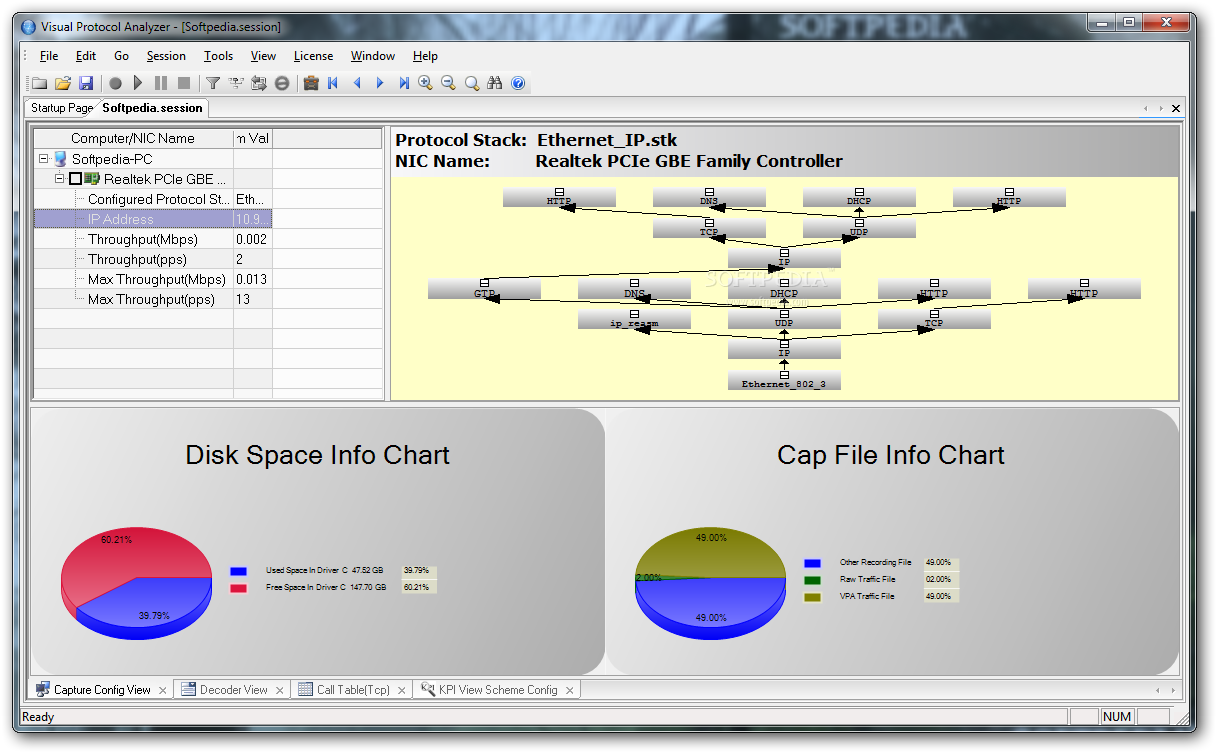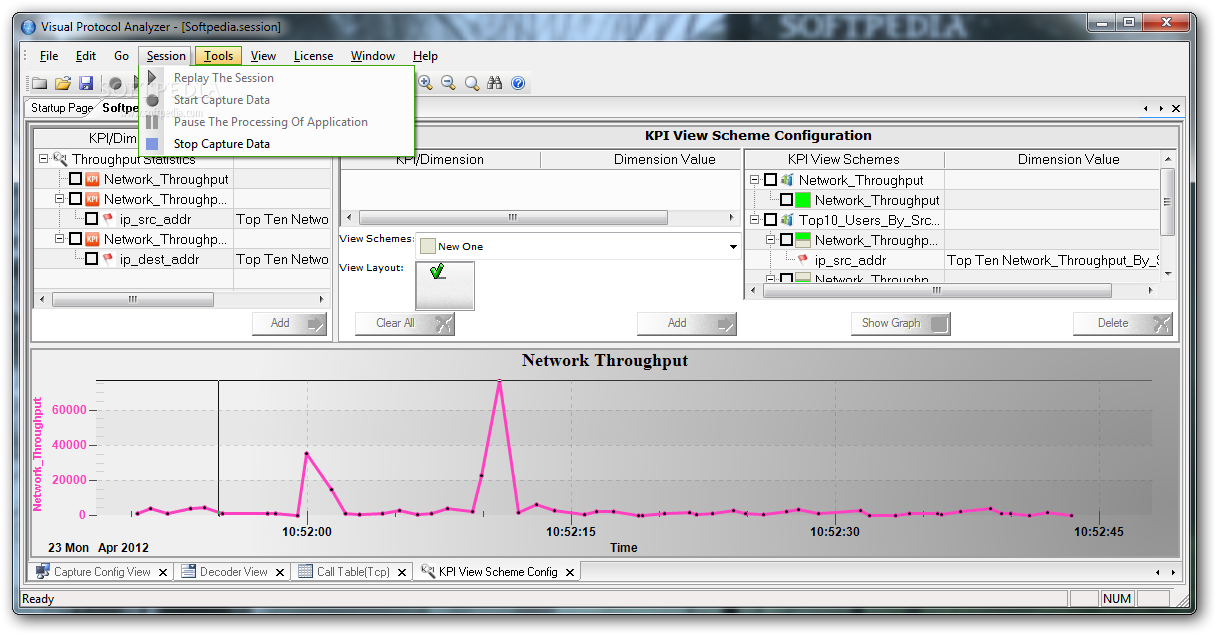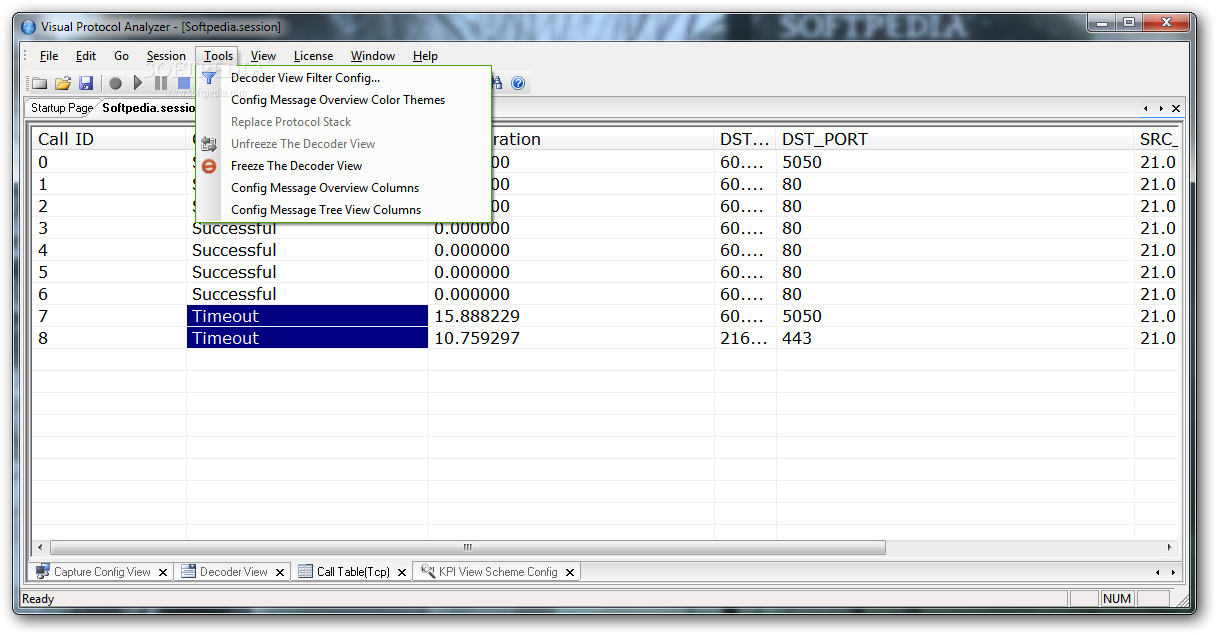Description
Visual Protocol Analyzer
Visual Protocol Analyzer is a handy tool for anyone managing a network. Setting up and keeping your network safe can be tricky, right? With all the different configurations, it's easy to feel overwhelmed. But this software has got your back! It comes with some cool monitoring tools that let you see everything happening with your incoming and outgoing data packages.
Easy-to-Use Interface
When you fire up the application, you'll notice the interface is pretty straightforward and organized. Most features pop up in their own tabs, making it super easy to find what you need without digging through tons of menus. Plus, these tabs only open when you need them, so you won’t have a bunch of clutter on your screen!
Monitor Network Adapters
The main page shows a list of detected network adapters for you to monitor. You can see how data packages travel through the system thanks to a schematic view. There are also charts that display disk space and cap file info—all at your fingertips!
Analysis Tools Galore
Once you start recording a session, three analysis tools become available. One of these is a KPI (Key Performance Indicator) configuration screen where you can check out the network layout along with its components. It even shows a real-time data flow graph!
Get Technical Details Easily
If you're after technical details while everything's running, it’s super easy to get them! You'll find all IP-related details in a call table view that includes status, duration, and other useful port and IP info.
Decoder Feature
The decoder might just be the star feature here. You’ll need some know-how to make sense of the displayed data effectively. Each session shows related info along with an intricate table representation of selected packages. Plus, content is shown in Hex, Binary, and ASCII formats—complete with a clever component highlighter that makes spotting things way easier.
A Must-Have Tool
All in all, Visual Protocol Analyzer is something every network administrator should have on their computer. Its user-friendly design means you'll adapt quickly while gathering tons of detailed data to meet any needs.
User Reviews for Visual Protocol Analyzer 1
-
for Visual Protocol Analyzer
Visual Protocol Analyzer offers a well-organized interface with easy access to monitoring tools. Ideal for network administrators to prevent leaks.