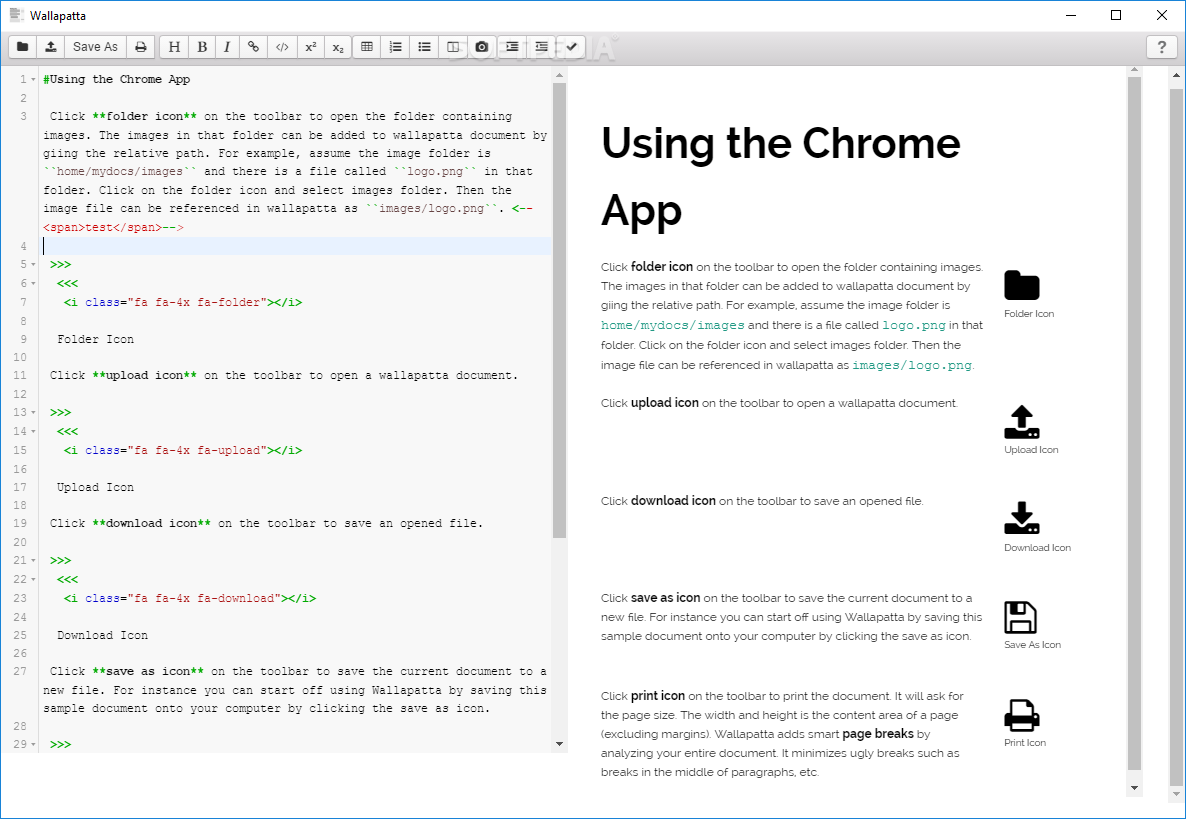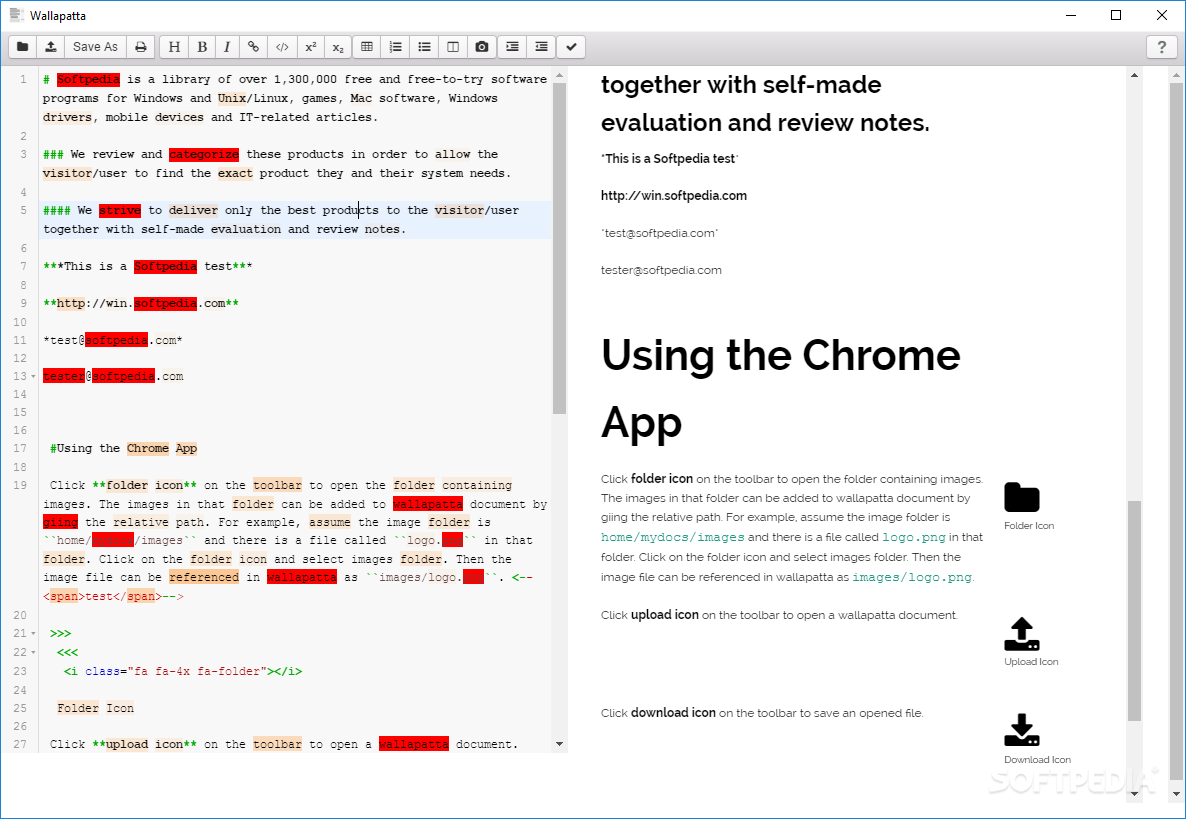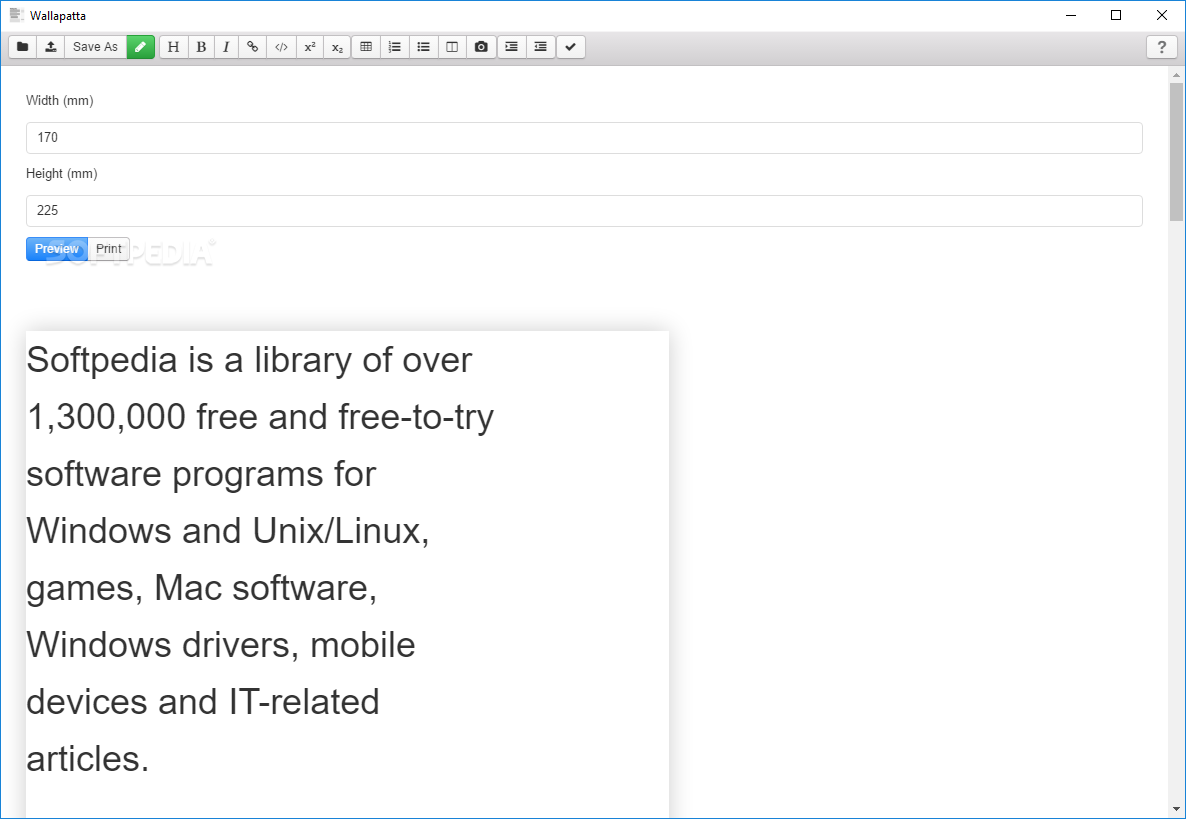Description
Wallapatta
Wallapatta is more than just your typical Markdown editor. It has a unique twist that makes creating print-friendly documents super easy, especially when you want to include sidenotes.
Easy Installation
Getting Wallapatta on your computer is a breeze! Just double-click its simple installer, and it takes care of everything for you. No fuss, no hassle!
User-Friendly Interface
Once you open the app, you'll see a clean layout with a live preview feature. This is something that most Markdown editors have, and it's really helpful! The interface is designed to keep distractions to a minimum, making it easy for anyone to jump right in.
Smooth Workflow
No matter how experienced you are with apps like this, you'll find your way around quickly. All the main features are neatly organized in the top toolbar. Writing or importing text is simple, and adding sidenotes is just as easy!
Edit with Markdown Syntax
You can edit your documents using standard Markdown syntax or use quick controls from the toolbar. Plus, you can see all your changes in real-time thanks to the live preview section. It's pretty cool!
Extra Features
This handy tool also supports HTML, JavaScript, and Coffeescript. So if you're into coding or want to add some extra flair to your documents, Wallapatta has got you covered.
Perfect Printing Options
When it comes time to print your documents, Wallapatta shines again! It helps you find just the right spot for page breaks so everything looks great on paper.
Why Choose Wallapatta?
If you're looking for an app that lets you edit and print documents with clean layouts—like those Edward R. Tufte talks about—then Wallapatta is definitely worth checking out!
User Reviews for Wallapatta 1
-
for Wallapatta
Wallapatta offers a smooth way to create print-affable documents with an intuitive interface. Quick controls and live preview make editing easy.