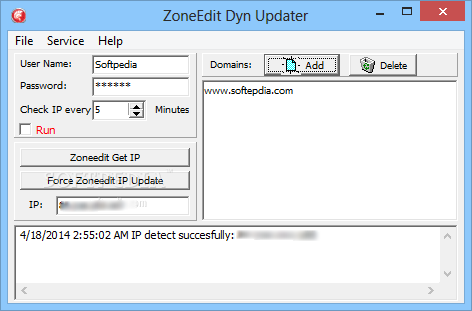Description
ZoneEdit Dyn Updater
ZoneEdit Dyn Updater is a straightforward software that helps you sync your domain name with your current IP address. Once you get this up and running, you can easily run Web and FTP servers from any computer you’re using.
Easy to Use Interface
The first time you open ZoneEdit Dyn Updater, you'll see just how simple it is. The app has a user-friendly interface that makes it easy for anyone who knows the basics of changing a domain name.
Quick Setup Process
You’ll find all the main functions laid out nicely in one window. This means no time wasted on updates! Just enter your ZoneEdit account details, add your domains, and hit one button.
Domain Entry Made Simple
The only thing that could take a bit of time is typing in the domain names yourself. It would have been great if there was an option to save and load domain lists, but it’s not a huge deal!
Fast and Automatic Updates
ZoneEdit Dyn Updater gets the job done super quickly, often in just seconds. Plus, it can automatically keep track of any IP changes for users with dynamic IP addresses. So, you don’t have to stress about being near the app all the time to make updates.
Your Go-To DNS Solution
In summary, if you're searching for an easy way to update your DNS settings, ZoneEdit Dyn Updater is definitely worth checking out!
User Reviews for ZoneEdit Dyn Updater 1
-
for ZoneEdit Dyn Updater
ZoneEdit Dyn Updater is straightforward and efficient. Its user-friendly interface makes updating DNS a breeze. A must for those with dynamic IP addresses.